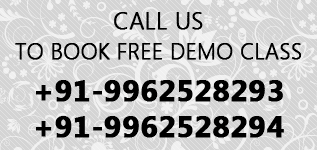SAS Training in Chennai
Besant Technologies is providing the best SAS Training in Chennai Velachery. Statistical Analysis System (SAS) is an integrated system of software products provided by SAS Institute Inc.,
The most common description of statistics is that it’s the process of analyzing data — number
crunching, in a sense. But statistics is not just about analyzing the data. It’s about the whole process
of using the scientific method to answer questions and make decisions. That process involves
designing studies, collecting good data, describing the data with numbers and graphs, analyzing the
data, and then making Decisions / conclusions. All these can be accomplished by using SAS software.
The SAS system is a powerful software program designed to give researchers a wide variety of both
data management and data analysis capabilities. Although SAS has millions of users worldwide.
SAS Training Syllabus
BASE SAS
- Introduction To SAS System & Architecture
- History And Various Modules
- Features
- Variables & SAS Syntax Rules
- SAS Data Sets
- Data Set Options
- Operators
- Reading Raw Data
- Infile Statement With Options
- Working With External Files & Options
- Multiple Observations
- Input Styles
- Select Statement
- Leave and Continue Statements
- Creating & Redefining Variables
- Where Statement
- If – Then Else Statement
- Goto, Stop And Error Statements
- Output Statement, Put Statement
- Do Loops
- Modifying And Combining Data Sets
- Updating Master Data Set
- Display Manager Commands
- SAS Functions
- An Introduction To Arrays And Array Processing
- Overview Of Methods For Combining Sas Data Sets
BASE SAS PROCEDURES
- Proc sort
- Proc Print
- Proc Means
- Proc Freq
- Proc Plot
- Proc Chart
- Proc Copy
- Proc Summary
- Proc Append
- Proc Datasets
- Proc Contents
- Proc Delete
- Proc Format
- Proc Import
- Proc Export
PART -II
SAS/SQL
- Introduction To SAS/ SQL
- Features
- Uses
- Terminology
- Data Types, Key Words, & Operators
- Functions, Predicates
- Formatting Output
- Group By Clause
- Order By Clause
- Having Clause
- Case Expression And Conditional Logic.
- Creating ,Populating & Deleting Tables
- Alter Table Statement
- Changing Column’s Length
- Joins
- Constraints
- Renaming A Table & Columns
- Views
SAS/MACROS
- Macro Concepts
- Macros And Macro Variables
- Creating Macro Variables
- Using Macro Variables
- Creating Modular Code With Macros
- Invoking A Macro
- Adding Parameters To Macros
- Macros With Conditional Logic
- Using Various Procedures In Macros
- Automatic Variables
- Macro Functions
- Including External Macros
SAS/ODS
- Creating RTF File
- Creating Html File
- Creating Pdf File
SAS/GRAPH
- Chart Procedure
- Vertical, Horizontal, Pie
- Group, Subgroups
- Plot Procedure
- Multiple Plots & Overlay
- Symbol Statement
- Title And Footnote Statements
SAS/REPORTS
- Frequency Report
- One-Way Frequency Report
- Cross Tabular Frequency Report
- Summary Statistics
- Creating A List Report
- Define Statement
- Order Usage and Group
- Printing Grand Totals
- Rbreak Statement
- Tabulate Procedure
- One-Dimensional Tables
- Two-Dimensional Tables
- Obtaining A Total
- Analysis Variables with options
- Summary Statistics
SAS/STAT
- Proc Univariate
- Proc Corr
- Proc Reg
- Proc Anova